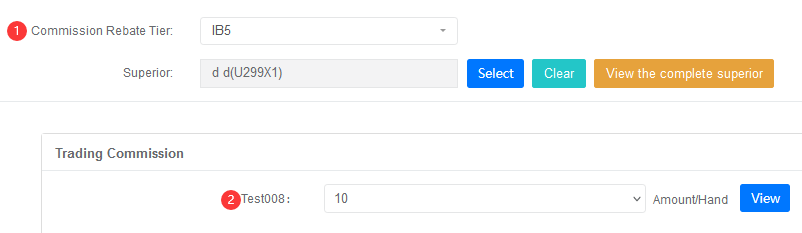¶ 1. Select Rebate Mode 2
🚥Path: Rebate Management > Basic Settings > Basic Settings > Select Rebate Model 2
About Mode 2: Only rebate to IB users, you must set IB level/layer and commission parameter individually for each IB user. For example, the budget of commission for trading 1 lot is $20, multi layer of superiors share the budget in accordance with their IB levels, different layer of superiors receive different commission.
¶ 2. Create Multi Levels
🚥Path: Rebate Management > Rebate Level Settings > Add
You can self-define or customize your rebate layers according to your business requirement. If you want to rebate 5 layer of superiors, then you create 5 layers as your will.
When someone trades, how many superior IB layers you want to rebate, then you just customize your multi layers. For example, the sequence of IB name from top to bottom created is IB1、IB2、IB3、IB4、IB5.
¶ 3. Rebate Budget for Instance
The following commission rebate instructions will be based on this case as follows:
Your commission rebate budget is $20 per lot, IB1, IB2, IB3, IB4 and IB5 share the $20 according to their level difference.
-
Once IB1’s direct client trading one lot, IB1 get $20, a total of $20 buget divided.
-
Once IB2’s direct client trading one lot, IB2 get $19, IB1 get $1, a total of $20 buget divided.
-
Once IB3’s direct client trading one lot, IB3 get $17, IB2 get $2, IB1 get $1, a total of $20 buget divided.
-
Once IB4’s direct client trading one lot, IB4 get $14, IB3 get $3, IB2 get $2, IB1 get $1, a total of $20 buget divided.
-
Once IB5’s direct client trading one lot, IB5 get $10, IB4 get $4, IB3 get $3, IB2 get $2, IB1 get $1, a total of $20 buget divided.
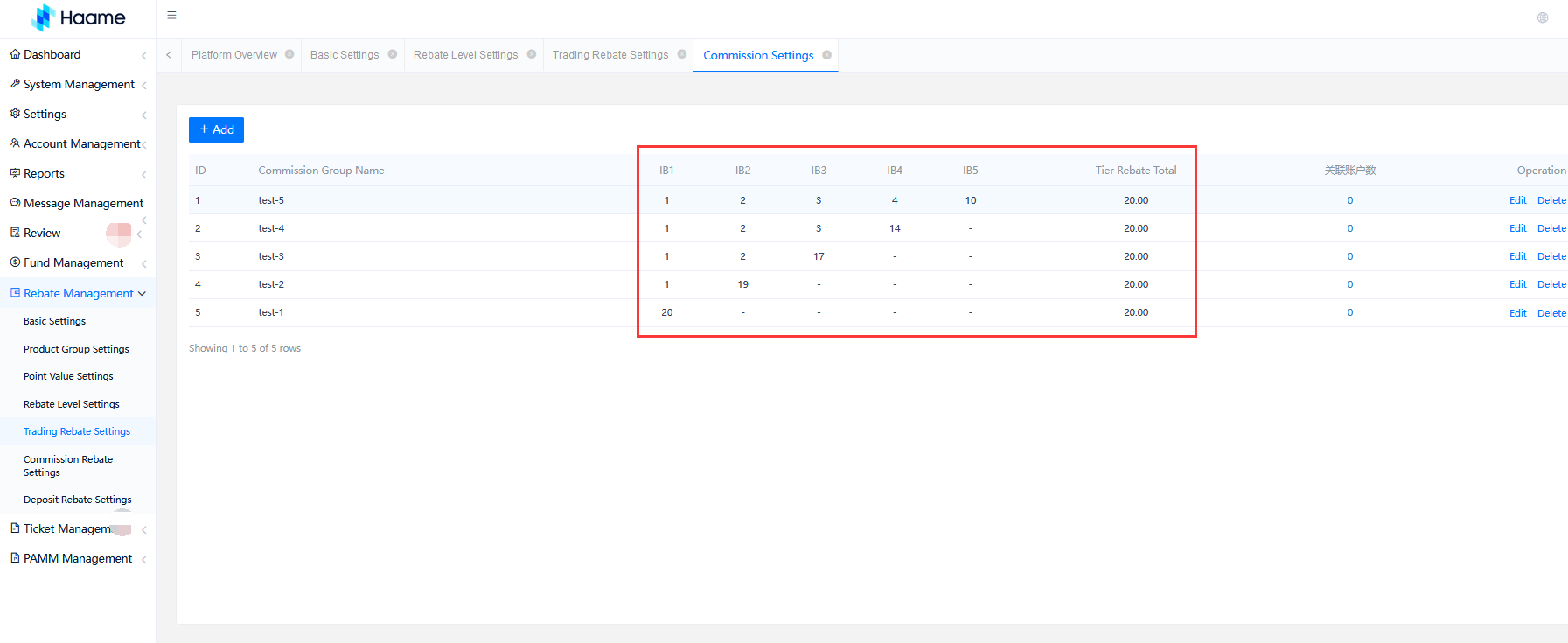
¶ 4. Create Rebate Rules
🚥Path: Rebate Management > Trading Rebate Settings for example > Add
As the instance mentiond above rebate 5 layer of superior IBs, then the item of Settlement level you select IB5 you created.
You can also set other limitations for your rebate rules such as MT Group, Trading Pairs, Pip Value.
Only the trading accounts within the MT group or trading pairs within the Symbol/Variety Group which you limited will trigger this rebate rule when trade.
¶ 5. Set Commission Parameters for Rabate Rule
🚥Path: Rebate Management > Trading Rebate Settings for example > Commission Settings
After rebate rule created, then do not forget to set commission parameters for every layer of superiors.

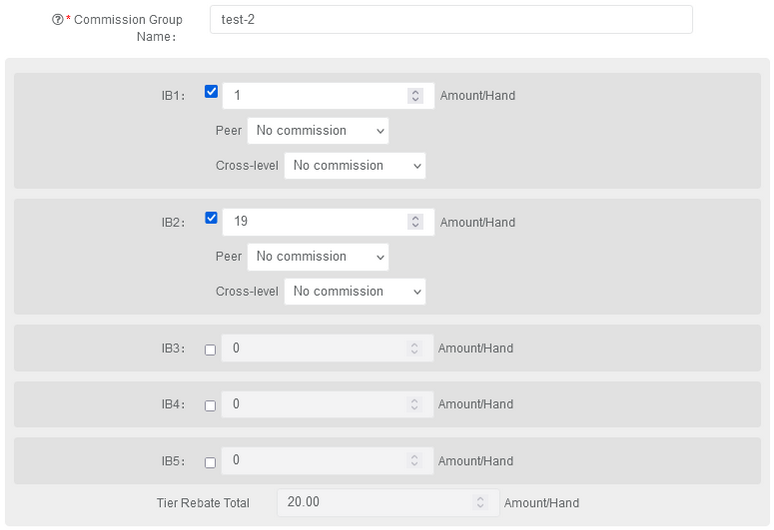
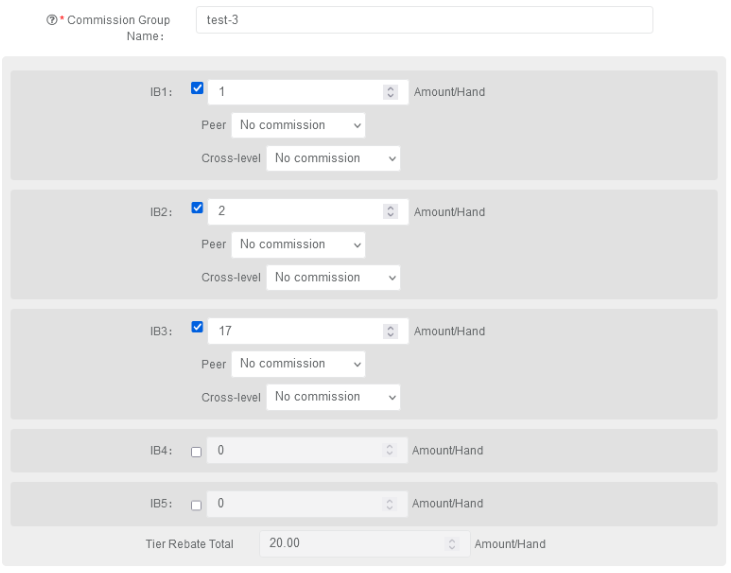
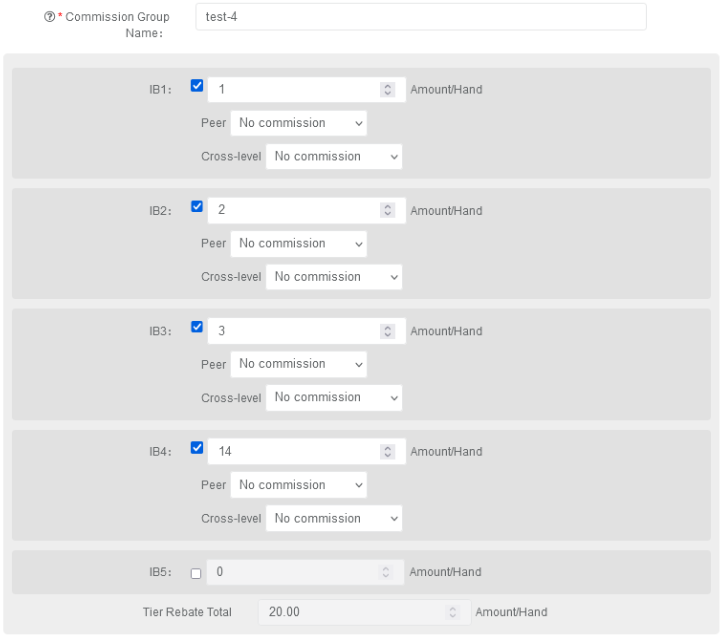
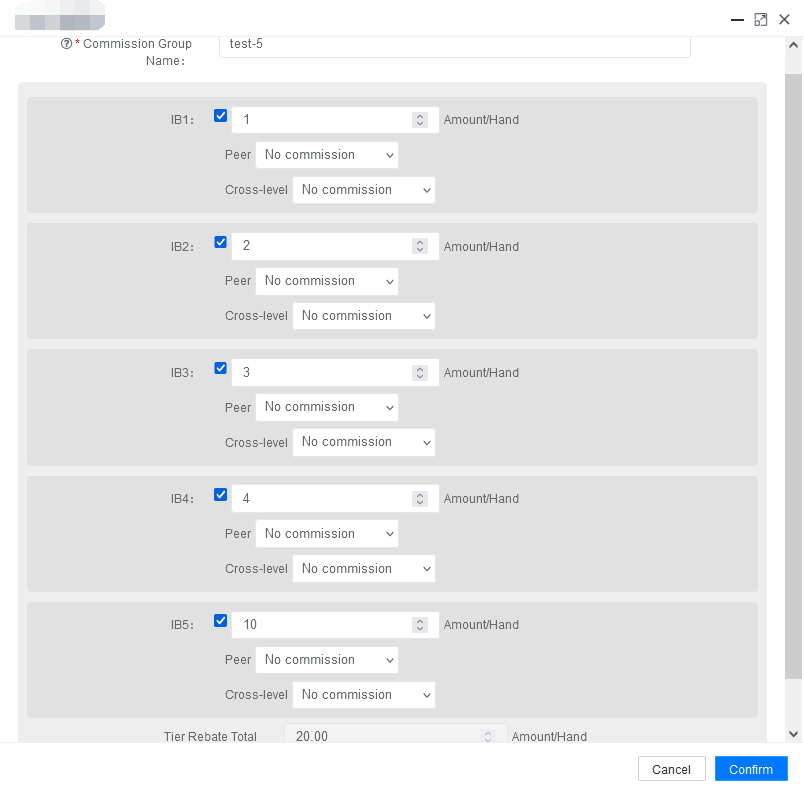
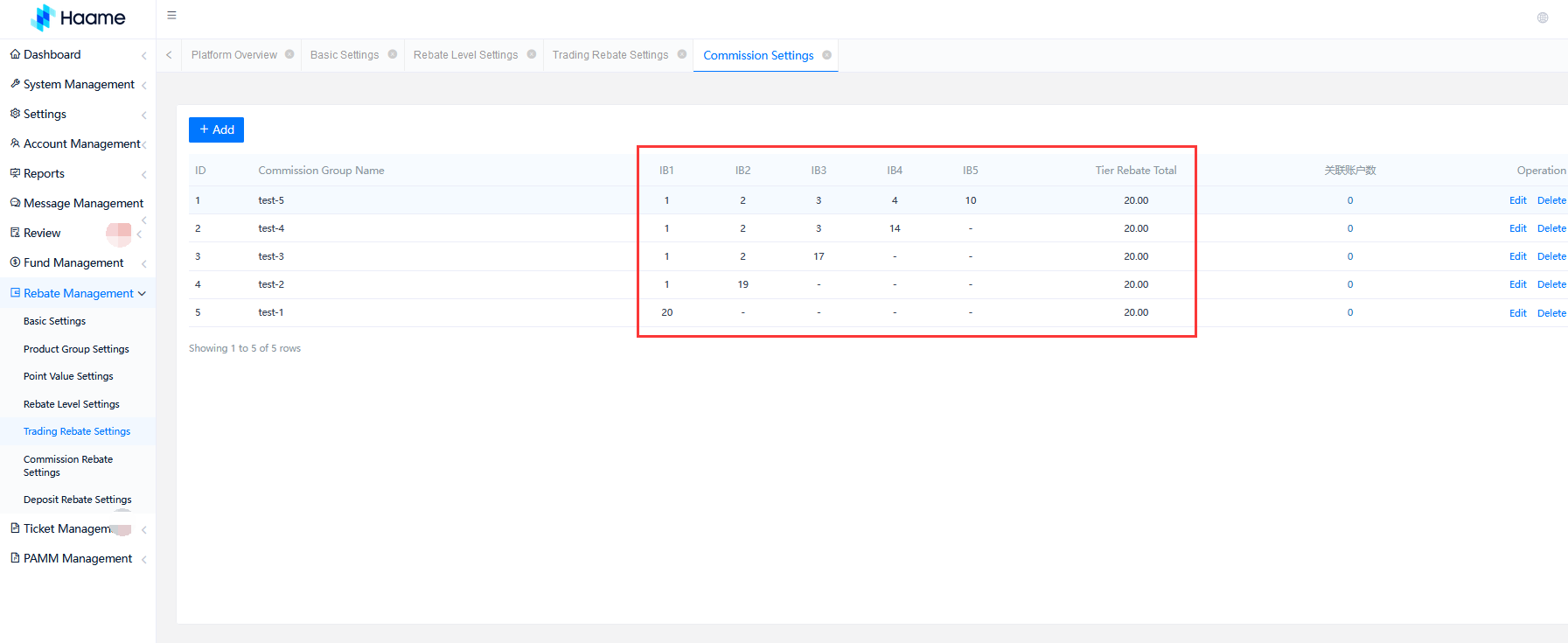
¶ 6. Set Rebate for IB users Individually
🚥Path: Account Management > CRM Account > View > Commission Settings
As we mentioned previously, Mode 2 only rebate to IB users, an IB user is someone who you have set IB level/layer and commission parameter for him.
Firstly, we select a user, after we set the IB1 level for him, and then a commission parameter associated with his IB1 level can be selected as shown below.
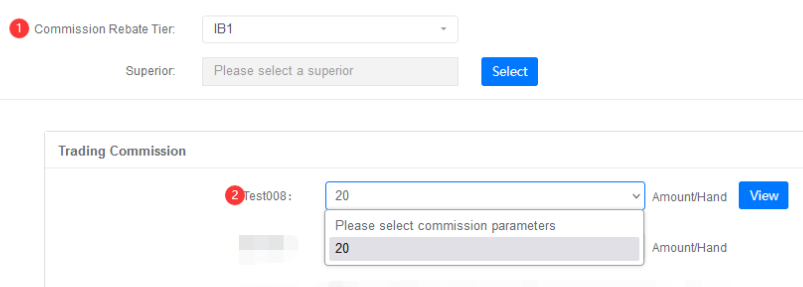
Secondly, we select another user, his superior’s level is IB1, after we set the IB2 level for him, and then a commission parameter associated with his IB2 level can be selected as shown below.
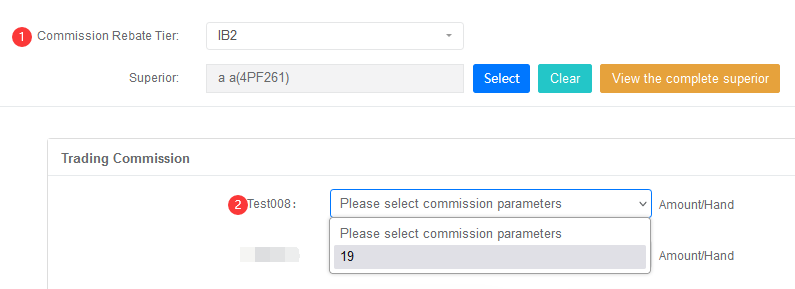
Thirdly, we select another user, his superior’s level is IB2, after we set the IB3 level for him, and then a commission parameter associated with his IB3 level can be selected as shown below.
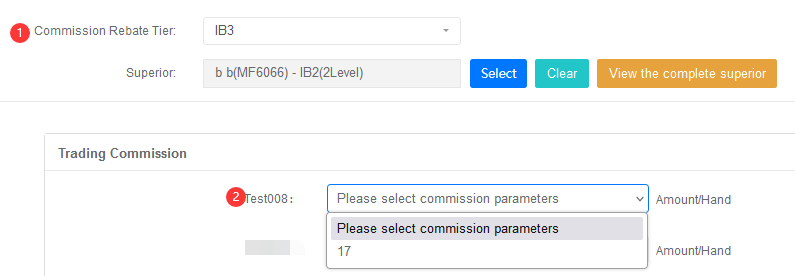
Fourthly, we select another user, his superior’s level is IB3, after we set the IB4 level for him, and then a commission parameter associated with his IB4 level can be selected as shown below.
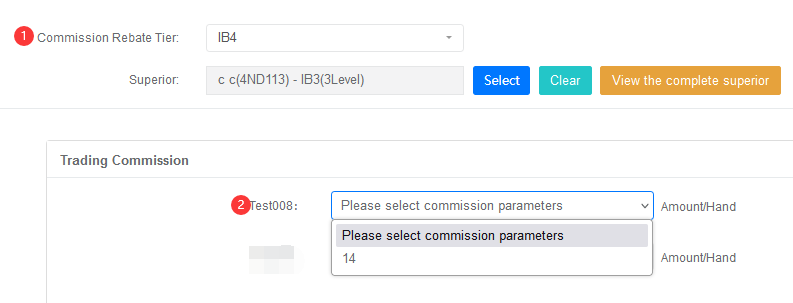
Finally, we select another user, his superior’s level is IB4, after we set the IB5 level for him, and then a commission parameter associated with his IB5 level can be selected as shown below.